Oak Grove Lizard’s
Remote Learning Tech Tips
This tech-savvy lizard shares a few tips to create a better “remote learning” or “distance learning” environment!
Reliable Wifi at Home
Having reliable internet service able to support multiple family members online at home is one key to success to remote learning. Reliable wireless includes having sufficient service from your provider and a strong wireless signal to your phone, tablet, or laptop. There are some easy steps you can take to ensure that your internet speed is as fast as possible. There are many articles online to look at that outline steps to take to have a reliable wifi at home.
Here’s one at CNET.com »
High-functioning Webcam & Microphone
Most computers have decent cameras and microphones built in. But whether these are not functioning or one simply prefers a separate device, there are options available. Also, teachers are using dueling cameras to show white boards or documents.
View article atTechLearningUniversity.com »
Access to a Printer
Digital literacy will depend greatly on the age of students and experience. As many parents have tried to limit their children’s exposure to screen time, moving to a remote platform creates new challenges. Printing out assignments can help to balance screen time with traditional paper assignments, whether mathematics, art, or sheets of music. Though hard copies of assignments may come from the classroom, having access to a home printer can help to balance screen time. But anyone who has ever owned a home printer is aware of of the challenges these devices create. Connectivity, paper jams, and low ink alerts are something many prefer to avoid. One affordable solution is to use a local printer, like the Ojai Business Center, for jobs large and small. But with the right home printer, it will add a level of convenience and flexibility to the remote experience.
Here’s a list of 2020’s best from CNET.com »
Tech Safety
- When allowing students to use connected devices, consider the following: Quit/exit all non-essential applications.
- Turn off notifications.
- Check privacy settings in your browser.
- Use an Ad-blocker in your browser (this browser https://brave.com can block ads, trackers, social media, and provide robust security).
- Decide if you want to create a new “user” login for your laptop to keep your data and settings separate from your child’s.
Comfortable Chairs, Standing Desks, & Posture
Now, our lizard looks very comfortable on this big comfy chair, but in the long haul, this may not lead to a healthy lizard spine! A comfortable chair, matched with good posture, will serve you well in the long run. Some opt for standing desks or a combination of the two. During remote learning hours, be mindful of how your body is feeling and find out what works best for you. Mixing it up and taking regular breaks to stretch and move your body are important no matter what. Learning about ways to improve posture is the most preventative way to avoid the classic neck and lower back pain.
List of Best Office Chairs from CNET.com »
Standing Desks »
Tips on Posture with Esther Gokhale »
Visual Schedule for the Remote Learning Day
It’s helpful to both students and parents to know the schedule of the day, for the week, and beyond. Having a place to post daily schedules and reviewing the plan together help everyone to get clarity and avoid confusion. This varies so much for students of different grades and ages, but remains important for all.
A Well Lit Work Area
Working on the computer in a dark room can cause eye strain that leads to symptoms like headaches and fatigue. Even if one adjusts the screen brightness, increases font size, screen contrast, removes glare, etc, there’s no substitute for a well-lit work station. And when it comes to face-to-face time on the screen (i.e. ZOOM meetings), being well lit creates a better experience for all. Whether natural lighting, ambient lighting from a ceiling fixture, or more direct lighting from a mounted light on your computer, knowing how to light yourself for video meetings and to avoid eye strain will improve the overall experience of what we are all facing: more time on the computer.
Quick lighting tips from TheVerge.com »
A Highly Scientific Post About Lighting Zoom Meetings »
Learning Location Free from Distractions
As much as possible, any lizard will do better if they are in a personal space free from distractions such as loud TV, talking, etc. If needed, headphones can help one concentrate, hear better those engaged in video meetings, and cancel distracting noises.
Common Space for Home Learning
Having personal space is key to concentrating while distance learning, especially when there are multiple students and/or working parents in the home. But having a comfortable common space to gather for homework and quiet assignments creates a relaxing, supportive environment. Students can work independently as parents help students stay on task while being available. Easier said than done, but setting up a common area can make all the difference.